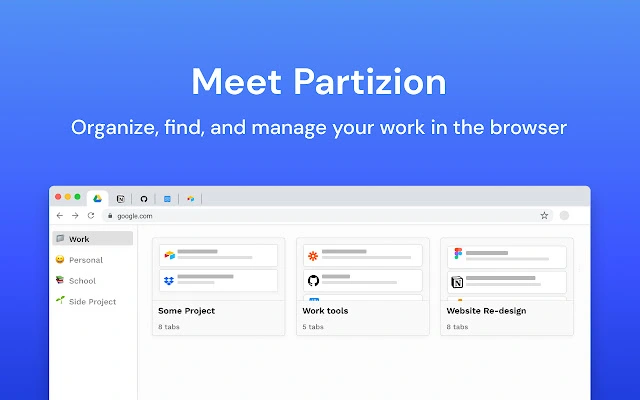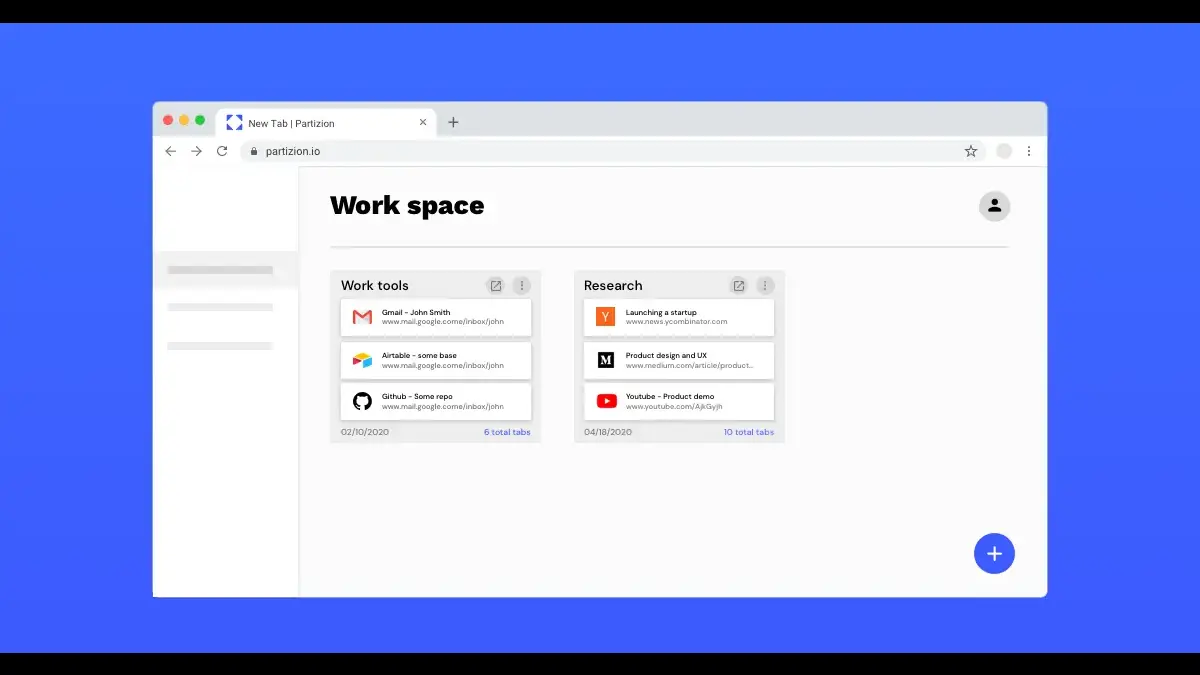When I’m not writing in VSCode or playing around in Figma, I’m in the browser. Almost everything I do lives in the browser; All our modern apps, websites, and everything we need online is just a tab away. This is a blessing and a curse. Because everything is so easily accessible, it’s all too easy to get lost in a sea of tabs. Before you know it, you have way too many tabs open and you’re not able to get anything done.
Here is how I Stay Focused and Rid Myself Of Technical Debt
- Your mail, calendar, and task management apps take up 3-6 tabs.
- You have 4 StackOverflow tabs open, 3 of which are related to a database query you’re trying to optimize and 1 is something else you’ve already forgotten about.
- A couple reddit tabs and some links your friends sent you are in the mix.
- 3 Blog posts that you want to read have been sitting open for days.
- You have 2 amazon tabs open because you remembered you wanted to order that new book.
- Finally, you open a couple hackernews tabs open because boredom has replaced your state of overwhelming distraction.
Don’t worry, we’ve all been there. With dozens of tabs open and nowhere to go. What are you supposed to do? You can’t just close those tabs… they’re reminders of what you need and want to do. They’re your tasks, your messages, your shopping list, your meetings, your todos and want to dos, your reading list and watch list. They’re everything your scattered brain has thought of in that day (or week or month if you suffer from extreme tab hoarding).
I was this person. Then, after years of struggling to stay organized and reduce hoarding tabs, I set out to build Partizion. It’s a tab and session manager extension for Chrome. It’s simple and modest mission is to allow you to get rid of this debilitating and distracting habit of hoarding tabs and keeping way too many tabs open.
How you ask? Two things:
- Tab Collections
- Auto-synced Sessions.
Tab Collections in Partizion
Tab Collections are simply just groups of tabs that you can save, name, and then reopen or restore later at any time, on any device (they’re saved to the cloud). Think of them like little projects or frequently visited groups of tabs.
For example you might create a tab collection called “Database Query Optimization” with 3 stackoverflow tabs, a database docs site tab, and a youtube tutorial tab. This way you can close these tabs anytime you don’t need them open right this instant (maybe you’re doing some shopping instead) and can also reopen or “restore” them at any time.
Partizion lets you open these tab collections in one-click which makes context switching and staying on task easy.
Like this website? It was built with Amazing Hugo Shortcodes
Auto-synced Sessions in Partizion
Tab Collections are great for well-defined tasks or frequently visited groups of tabs like reading lists and a group of tabs for a project but what about those browser sessions that are less concretely defined? Sometimes we just fly around at the speed of thought and find ourselves opening tons of tabs — we’re then unable to close them because we’re worried we won’t be able to find the tabs later, or even remember them in the first place.
That’s where Partizion’s auto-synced sessions come into play. Partizion automatically saves browser sessions so that you can restore them at anytime later. This means you don’t have to worry about losing tabs or threads of thought. You can simply close tabs or whole windows/sessions knowing that they will be available for you to restore in Partizion.
Sounds scary, but works beautifully in unison with tab collections.
A Quick Walkthrough Tour of Partizion
Lets revisit the scenario we painted above, where we have way too many tabs open and we eventually just open hackernews or reddit or youtube because the constant distraction has turned into boredom.
Let’s say we find ourselves with all these tabs open:
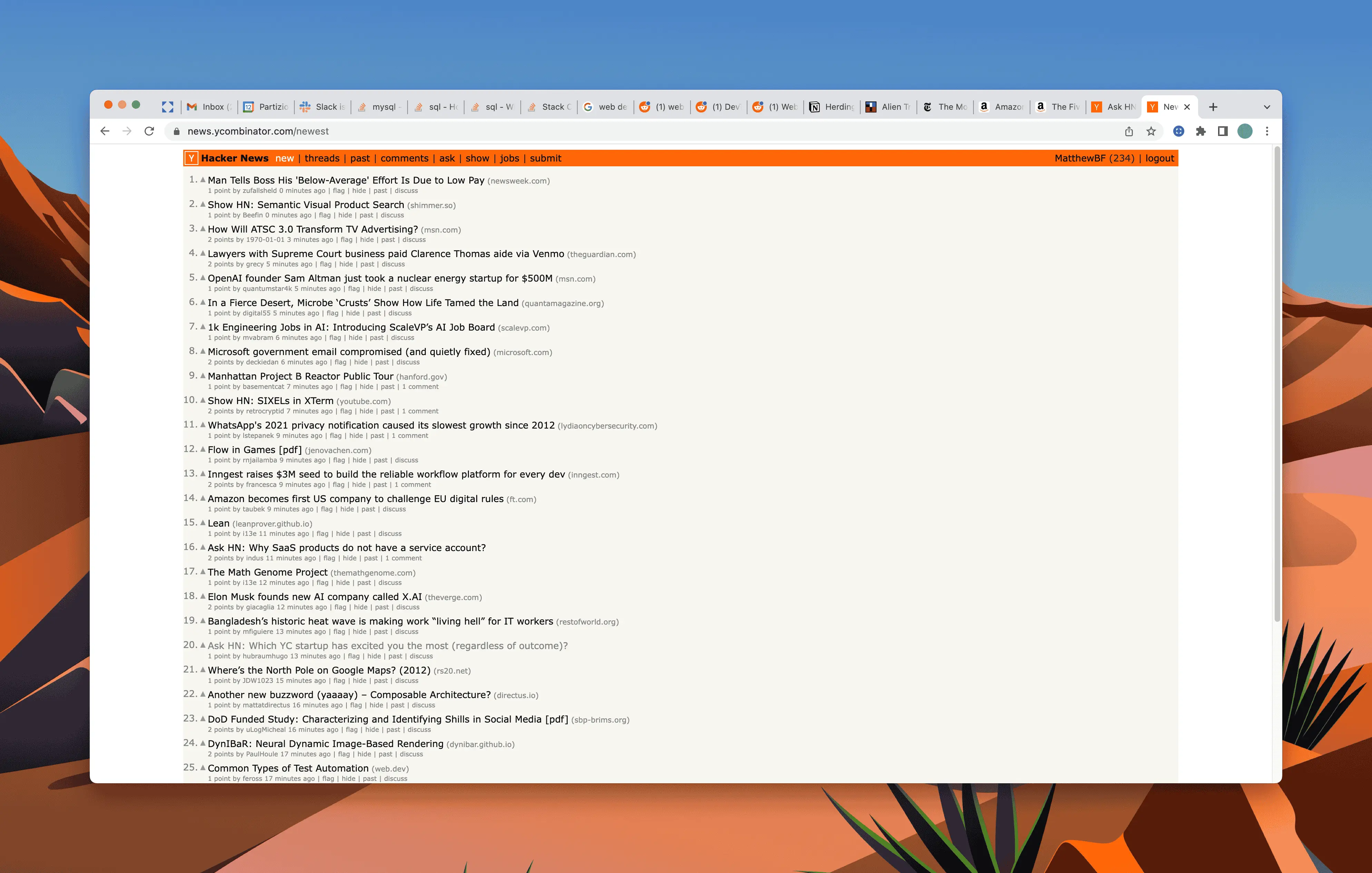
Let’s clean this up. First up, boredom tabs: Close the hackernews tabs that are just there to entertain you because you’re too dishevelled to actually get your work done. Next, let’s save and close all the tabs that we want to read later.
You can simply hold cmd (on Mac) or ctrl (on Windows) and click the tabs in your tab bar that you want to select, and then open Partizion (Click on the extension icon or use the cmd + SHIFT + L / ctrl + SHIFT + L hotkey)
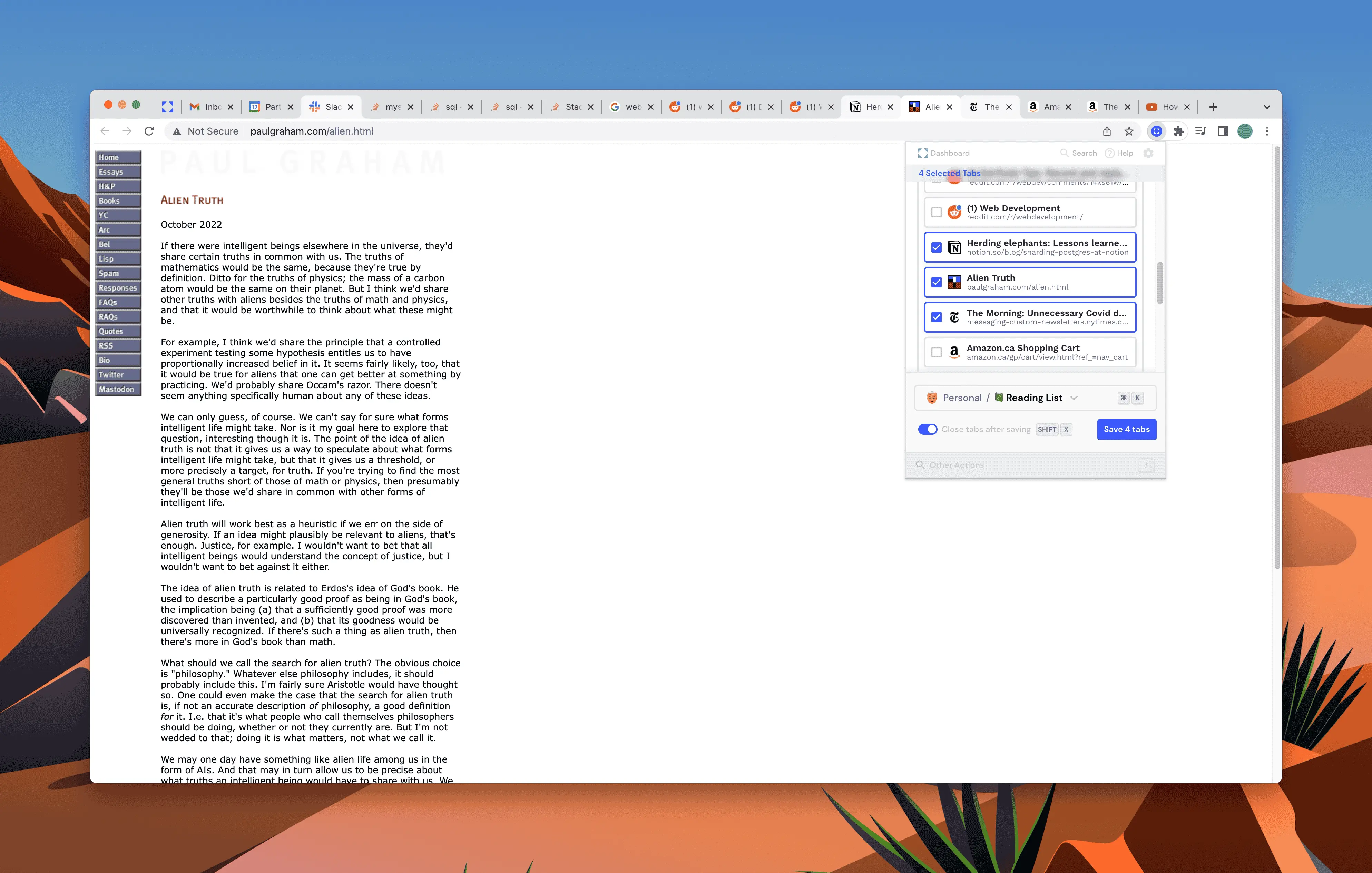
From here, we select our reading list tab collection and make sure the “Close tabs after saving” option is selected. You’ll see that Partizion automatically saves the tabs into a collection and closes them all at once.
We repeat this process with our task for that day: Optimizing a database query. We select the stackoverflow tabs and the youtube tutorial and save and close them. We’re now left with some misc tabs: a couple amazon tabs for some products we’d like to buy / research, some random reddit tabs, our frequently visited work tabs (Gmail and calendar), and one stack overflow tab we forgot about.
We could save those amazon tabs to our “shopping” tab collection, but we’re not quite decided on buying them yet. Instead, to completely get rid of distraction, we simply close the window or use the Partizion keyboard shortcut cmd + shift + . (on Mac) / ctrl + shift + . (on Windows) to automatically save a close a session. This way, we ever need to we can go back and revisit these tabs or restore the session all together.
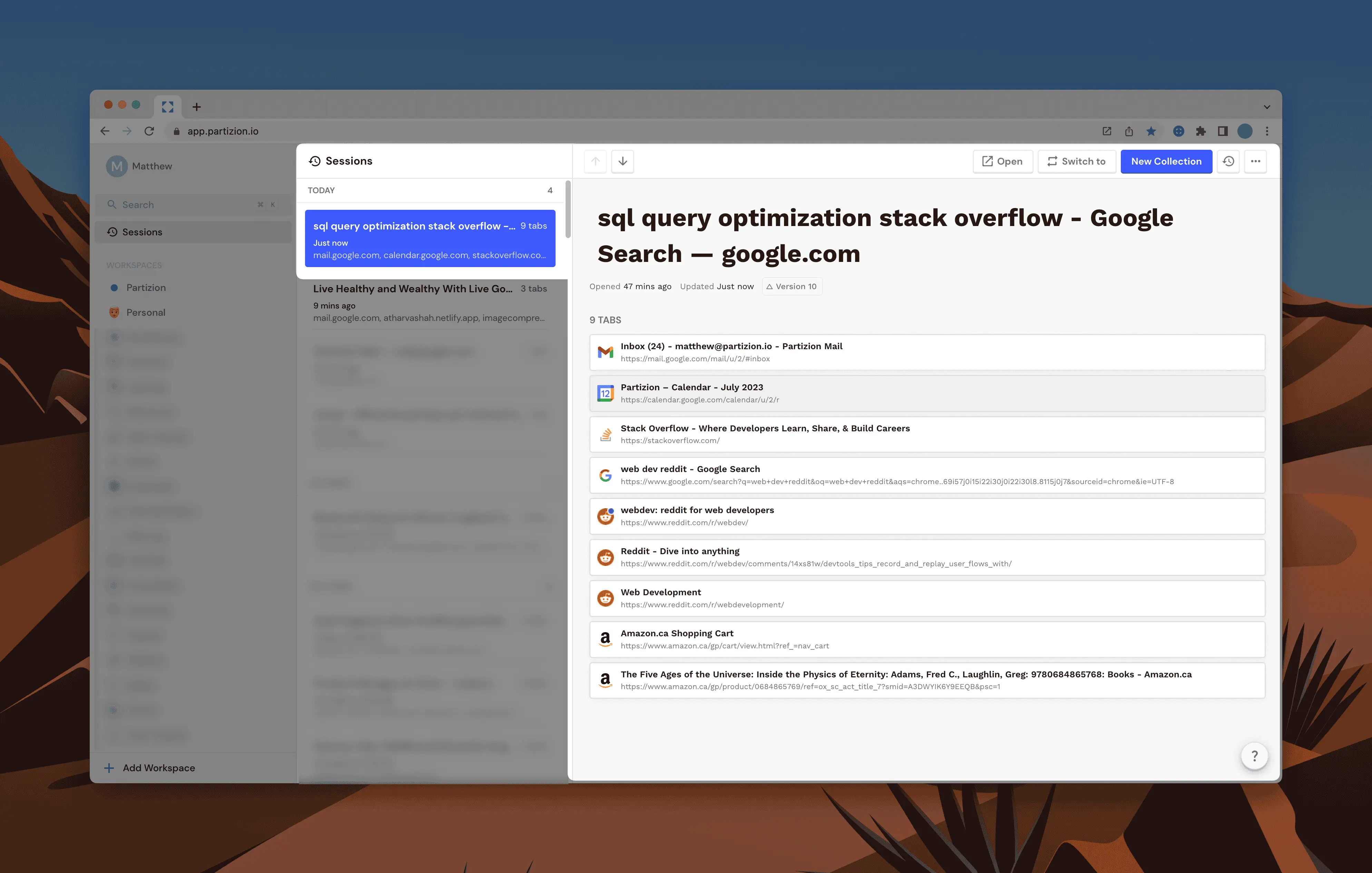
We are now free to focus on the task at hand: we can click on our “Database Query Optimization” tab collection and restore all of the tabs within it all at once. Anytime we come across a link or blog that we’d like to read later, we simply save and close it to the “📚 Reading List” collection. If we’re bored or need a break, we can open a new window and explore aimlessly — when we’re done or it’s time to get back to work, we simply close the window and know that if we ever want to revisit those tabs they’re safely stored in Partizion.
Partizion Features and Benefits
Partizion has so many other awesome features and benefits. Create workspaces to separate and organize the things you do, auto-updating collections, custom views (like Grid, List, and Kanban), and dark mode for all the night owls.
A few reviews:
Best tab manager I’ve found so far.
A Tab herder’s dream. Perfect for managing my work and home tabs and also for keeping track of all the sites I visit and my HomeLab URLs. Works from every device and syncs perfectly. Great customer support so far as well, a project worth supporting.
Powerful tool for OCD people like me that have 100 tabs open at once. Yes I know bookmarks are available, but this easily organizes my currently open tabs/working on into easy to track categories.
Great extension to quickly save all or some your tabs. Simple to use and has nice UI
really smooth and simple but very sticky and handy tool, first time i’ve paid for a google plugin and well worth it!
Overall, Partizion can help you stay more focused and organized while working in the browser. Try it today for free, you’ll love what you can do with the 14 day free trial!
Partizion Discount
Right now Partizion is offering limited time beta pricing: $4/mo and you lock in this price for life (including unlimited access to all new features and improvements).